Meet the Teacher Night & Open House Scavenger Hunt {Editable}
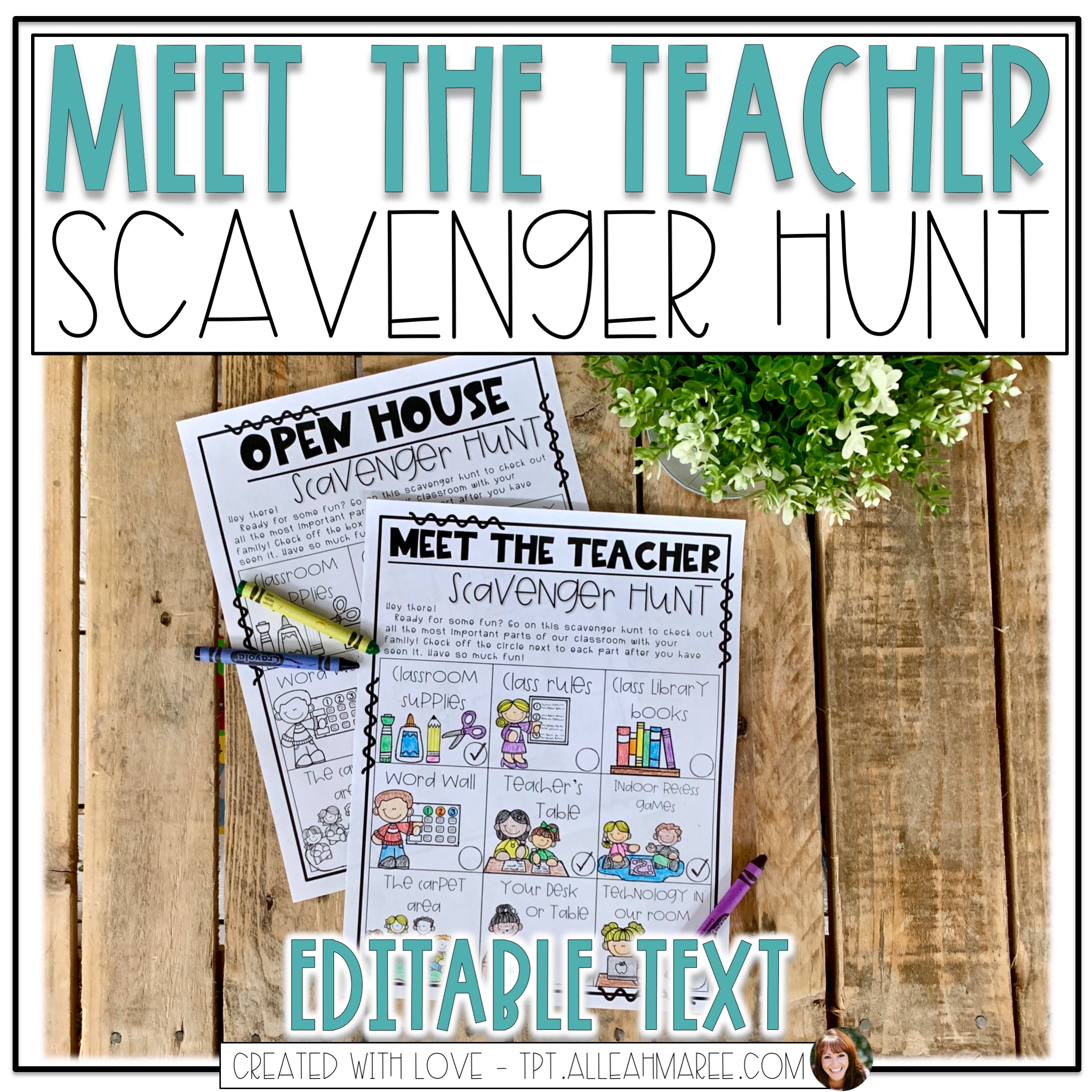
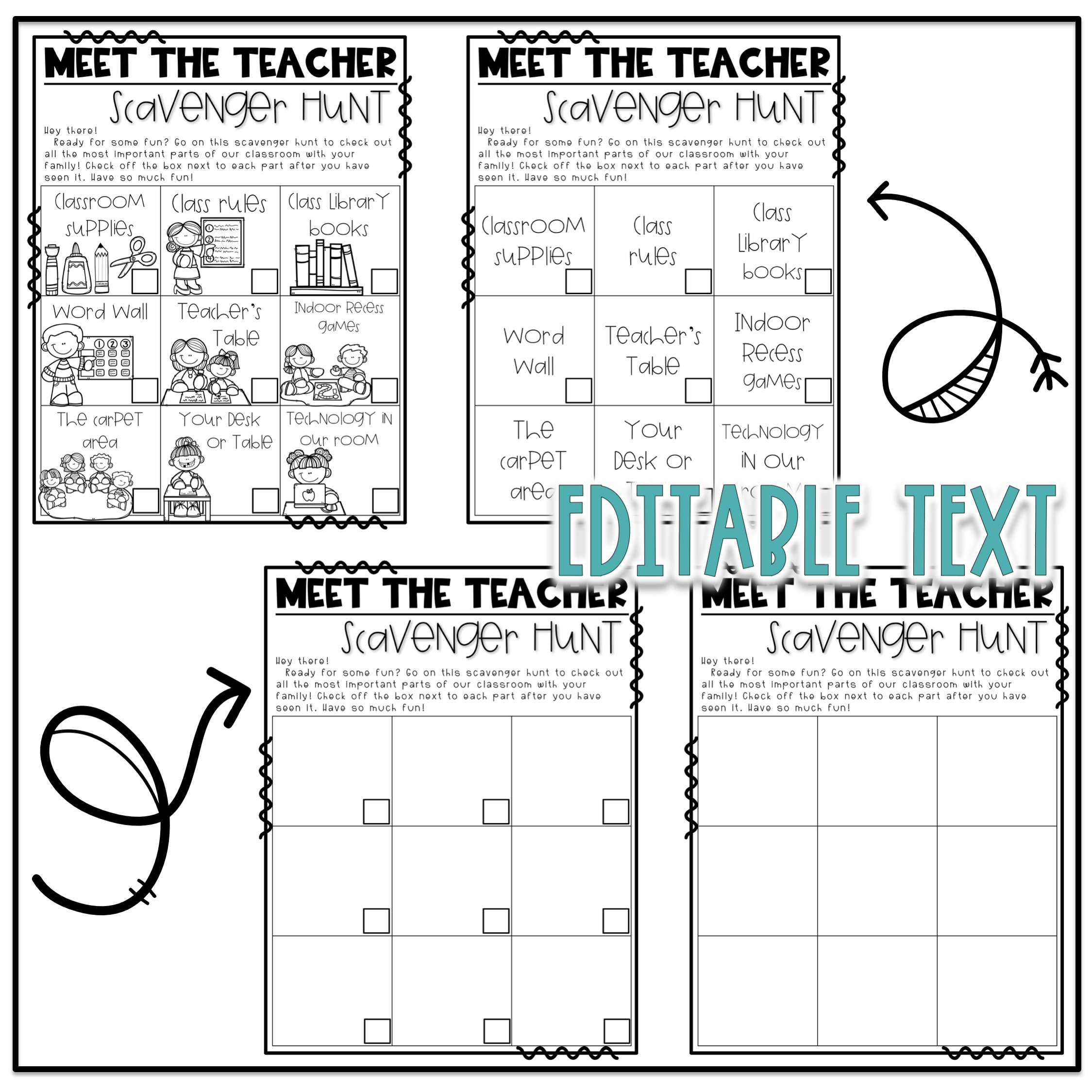
Meet the Teacher Night & Open House Scavenger Hunt {Editable}
Make sure Meet the Teacher Night or Open House are a total hit with this editable scavenger hunt for you new students! Use the designed scavenger hunt or insert your own and/or clipart to create your own.
There are two border designs included with the editable scavenger hunts, as well as a blank table for you to insert your own clipart and text if desired.
***Please note: All text is editable, including the words and activities in the boxes, but all clipart is secured and unchangeable in the PDF version. If you want to add your own clipart, you must insert it into the PowerPoint version.***
Feel free to ask any questions you might have before purchasing! :) I'm happy to help. Have the best time meeting your new kids!
Love this resource? Check out this editable visual daily schedule and spring distance learning worksheets!
Follow me on TPT by clicking HERE!
Want some free sensory bin activities for your little learners? Sign up to get emails from me here and I'll send you updates about resources, new blog posts, and other happy, helpful freebies! :) Follow all the adventures on social media too…I’d love to see you there!
Instagram: @alleahmaree
Pinterest: Alleah Maree
Facebook: Alleah Maree
>>>>> EDITABLE RESOURCE DISCLAIMER <<<<<
This product is a POWERPOINT PRESENTATION.
To edit this product, you will need to follow these steps:
1. Open the PowerPoint presentation.
2. Click on the text box on the editable page that you want to edit.
3. Type in the text that you want to include.
4. Select/highlight the text when you’re finished entering your working to change the font to whatever is your favorite.
5. To save and print or email to parents: Go to file, select print, choose “Save as PDF” from the drop down menu, and save the PDF to your desktop for easy access.
*** If there is not a text box somewhere that you would like a text box to be, you can simply insert a text box by going to insert and choosing "Text Box".
OTHER NOTES:
* If you want your edited text to match the text that is already on the background of the product, you will need to purchase those fonts from the creator of the fonts. Please email me and I'll let you know which ones I used.
* If you need to add another slide in with the same background so you don’t have to lose each slides information, right click on the slide you want to duplicate and choose “duplicate slide”. Then, change the old information to new information on the new slide.
* If you have any questions or are having trouble editing, please email me at alleahmaree@gmail.com and we’ll figure it out together!

